Campaign URL builder
This tool allows you to easily add campaign parameters to URLs so you can track Custom Campaigns in Google Analytics.
Find out the most common mistakes that we have encountered with UTM tags in 2020 that have created difficulties in tracking data in Google analytics, our Dashboards and how to avoid them.Mis-tagging Social Media links
consistency is the key to success when tagging our campaigns. We don’t want to have our organic Twitter traffic showing up on separate lines in our Google Analytics reports.
Setting the medium to “cpc” when tagging Social Media campaigns
If you use “cpc” as a medium, by default it will go under the Paid Search Channel (not Social Media) in Google Analytics. You can change it by modifying your Default Channel Grouping settings (or creating your own Custom Channel Grouping)
Mixing lowercase and uppercase letters
UTM tags are case sensitive. You should consistently use the same format when tagging your links, otherwise your campaigns will show up on different lines in Google Analytics.
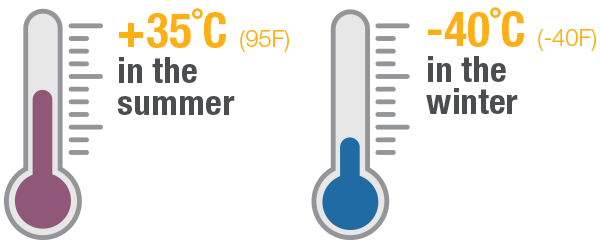
Making UTM parameter values easy to read in campaign reports
Rethink using campaign names like newsletterinjanuary2020-01-03. Remember that you can use the plus sign (+) to generate spaces between the words in our Google Analytics reports.
Using UTM tags to track internal links
Picture the following scenario:
You put campaign tags on all of your internal banner links, as well as your buttons. You set them to values like utm_medium=yourdomain.com and utm_source=banner. Then let’s say someone comes to your website from Facebook and clicks on a banner that leads to one of your landing pages.
That visitor is no longer from source/medium=facebook.com/social, instead GA identifies it as a new session and that the visitor came from source/medium=yourdomain.com/banner. Basically, the original referrer will be overwritten and your data will be messed up.
Test tagged links before using them
Always test your UTM tags before you start to use them. Just enter your tagged URL into your browser and see what happens. If your UTM tags disappear after the page loads, they are not working properly. If they remain at the end of the URL, it’s very likely that this information is captured and sent to Google Analytics.
Creating unique campaign names for each medium and source
For campaign names to span multiple mediums when using more than one marketing channel for our campaigns. It simplifies our analysis in the future.
Follow a consistent naming convention for UTM campaigns
Consistency is paramount when using UTM tags.
It’s quite common to see marketers tag campaigns differently within the organization and eventually it’s difficult for everyone to analyze data and gather valuable insights.
I would highly recommend having a documented process in your organization to keep things consistent. Your data will make much more sense!